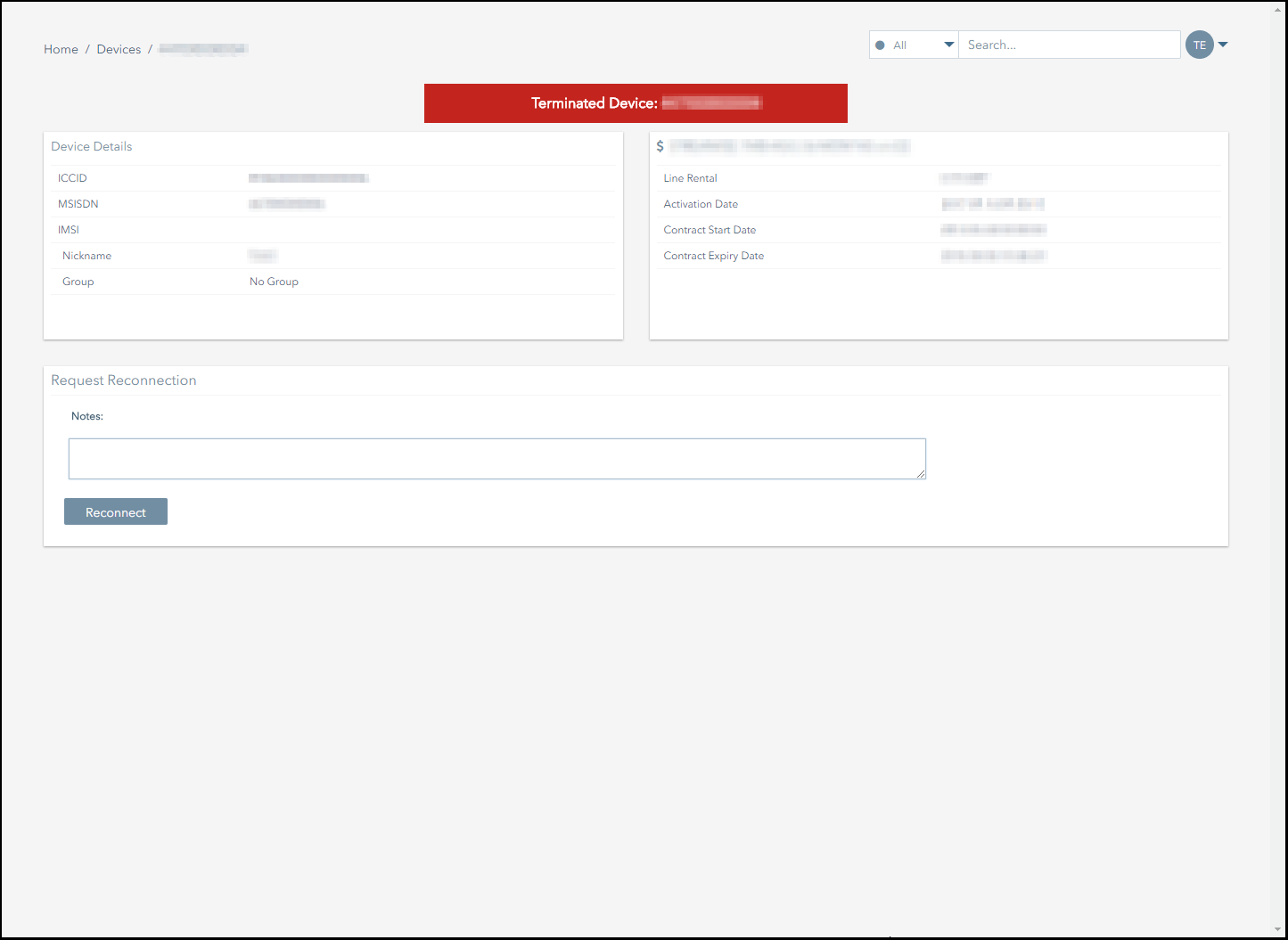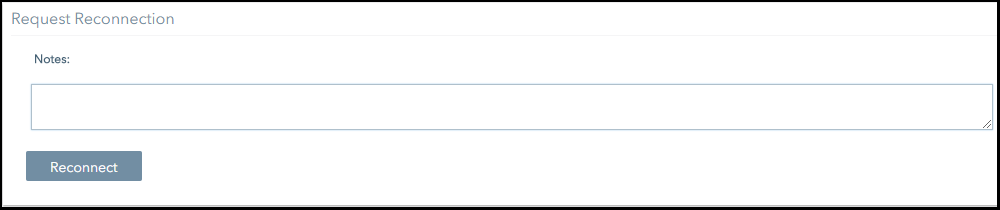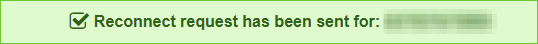Requesting a Reconnect for a Terminated Subscriber
To request a reconnect for a terminated subscriber:
- Navigate to the subscriber management page for the subscriber you want to reconnect.
This can be achieved by using the Seach Bar, or navigating to the Devices>Terminated page and clicking on the relevant subscriber. - Refer to the Request Reconnection form.
- Enter any notes relating to the reason for the request in the Notes text box.
- Click on the Reconnect button.
If the request was sent successfully, a message like this will appear on screen.
Pelion
Ground and First Floor
St. Vincent Plaza
319 St. Vincent Street
Glasgow, G2 5LD
Ground and First Floor
St. Vincent Plaza
319 St. Vincent Street
Glasgow, G2 5LD