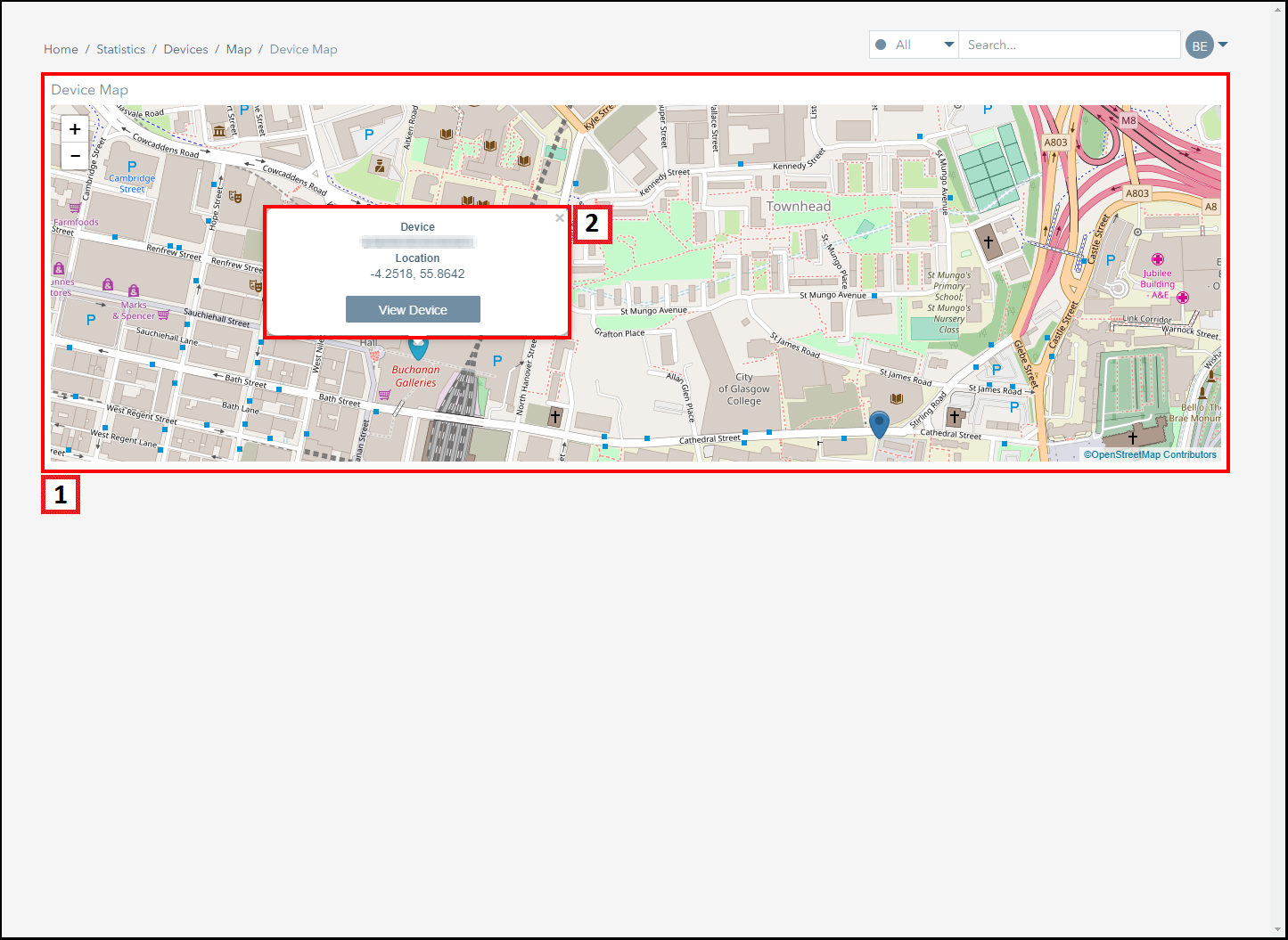Viewing Device Locations on a Map
An active subscriber’s location can be viewed on a map, provided you have provided location metadata for it.
The following screenshot displays the Device Locations page and highlights the key information that is displayed on this page.
You can view this page by navigating to: Statistics>Device Locations.
| Number | Description |
|---|---|
| 1. | The map displays the locations of your active subscribers. Click on the + button to zoom in. Click on the – button to zoom out. |
| 2. | Click on a subscriber to view more information about it. |
Pelion
Ground and First Floor
St. Vincent Plaza
319 St. Vincent Street
Glasgow, G2 5LD
Ground and First Floor
St. Vincent Plaza
319 St. Vincent Street
Glasgow, G2 5LD