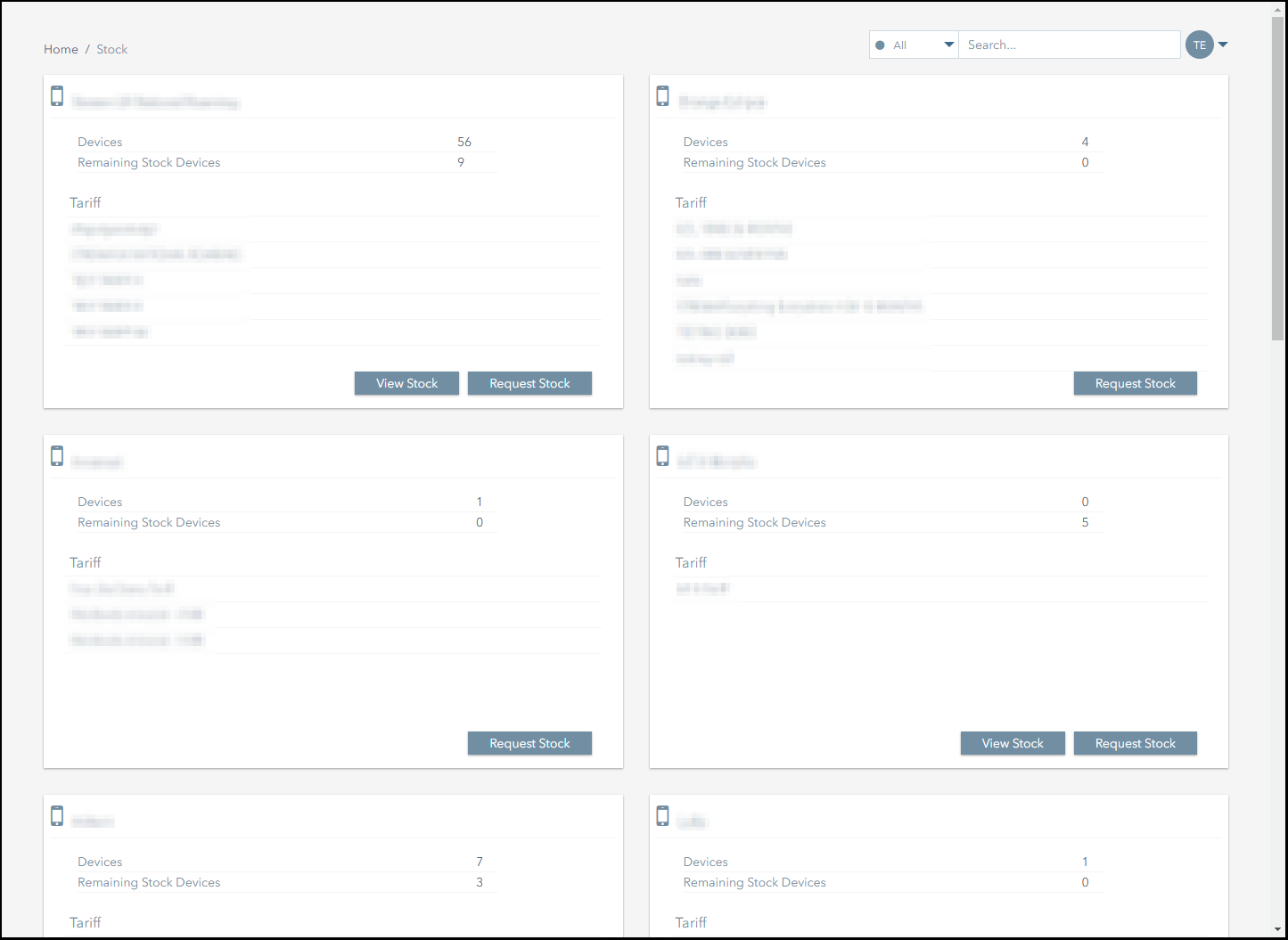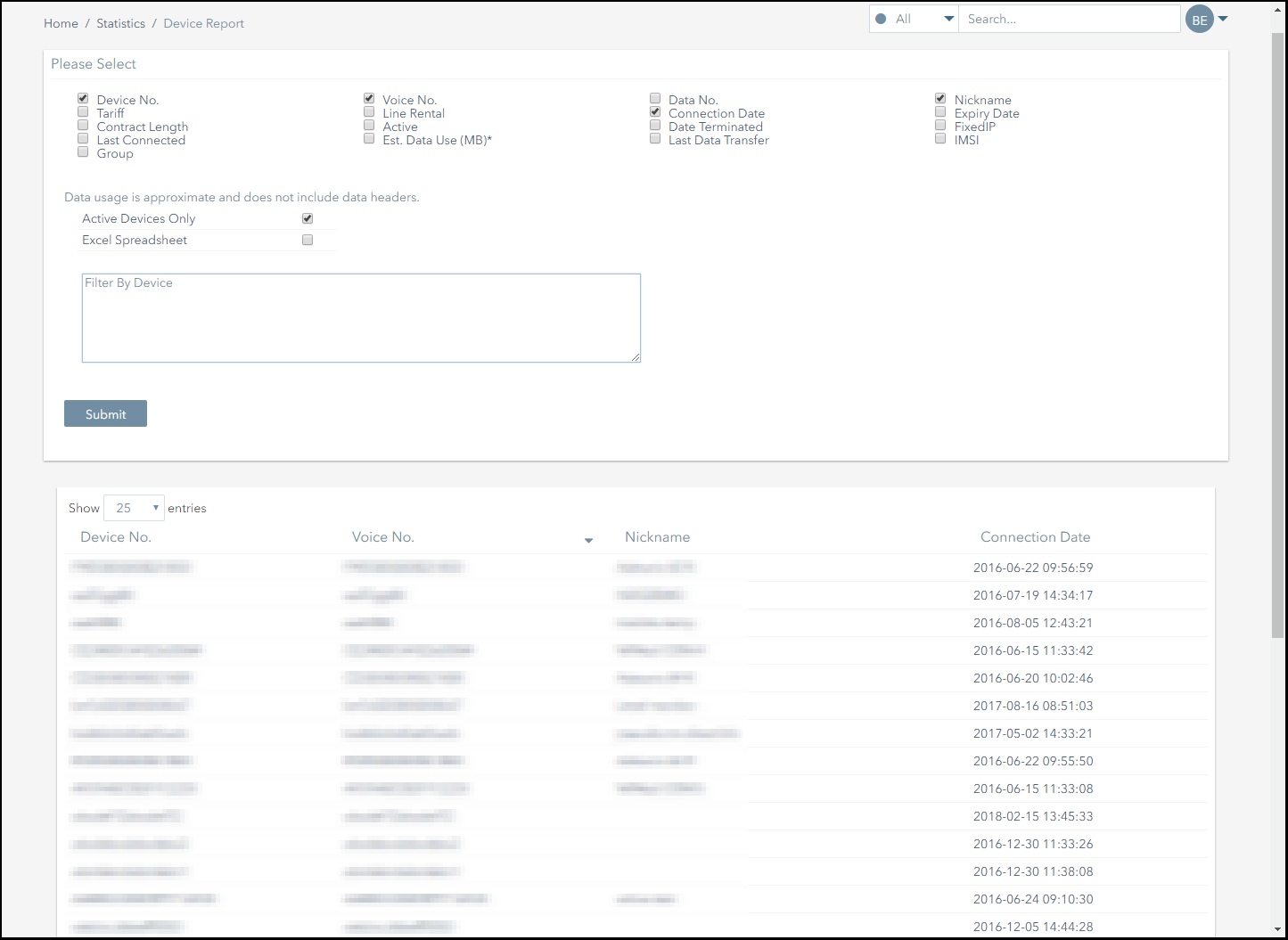Connectivity Management 5.20160905 Known Issues
This section lists the known issues in this release of Connectivity Management.
The known issues are:
- The EUI for LoRa® devices is not displaying.
- Bulk activation issue when using the Inventory page.
- Device report filter is not working when exporting to Excel.
- Table filtering is not working.
EUI ID for LoRaWAN™ Devices is Not Displaying
Issue
Due to a known issue, the EUI for LoRa® devices is not being displayed on the Device Details page.
Solution
Note that a LoRa® device’s EUI number matches the device number, as a result the EUI number can be inferred from the device number.
The device number can be viewed in the Device Details panel on the device’s Device Details page.
Inventory Page Bulk Activation Issue
Issue
It is not possible to bulk activate more than 100 SIMs at a time using the Inventory section.
The following screenshot highlights the page that this issue affects.
Solution
To bulk activate more than 100 SIMs, please use the platform's bulk activation functionality, available via the Activate>Bulk Activate page.
Please refer to the User Guide for further information on using this functionality.
Device Report Filter is Not Working for Excel Exports
Issue
If you have requested an Excel version of a device report, using the Statistics>Device Report screen, the filters that you have selected will not be carried over into the exported spreadsheet.
The following screenshot highlights the page that this issues affects.
Solution
A custom device report can be viewed in the application by following the instructions in the User Guide.
Please note that it is still possible to download an Excel version of a device report, however the report will not be filtered.
Table Filtering is Not Working
Issue
Filtering is not working when viewing results in a table.
Solution
Please note that this issue only affects customers who have held an account with Connectivity Management since before 2014.
This issue is being worked on and will be fixed in the next release.
Ground and First Floor
St. Vincent Plaza
319 St. Vincent Street
Glasgow, G2 5LD