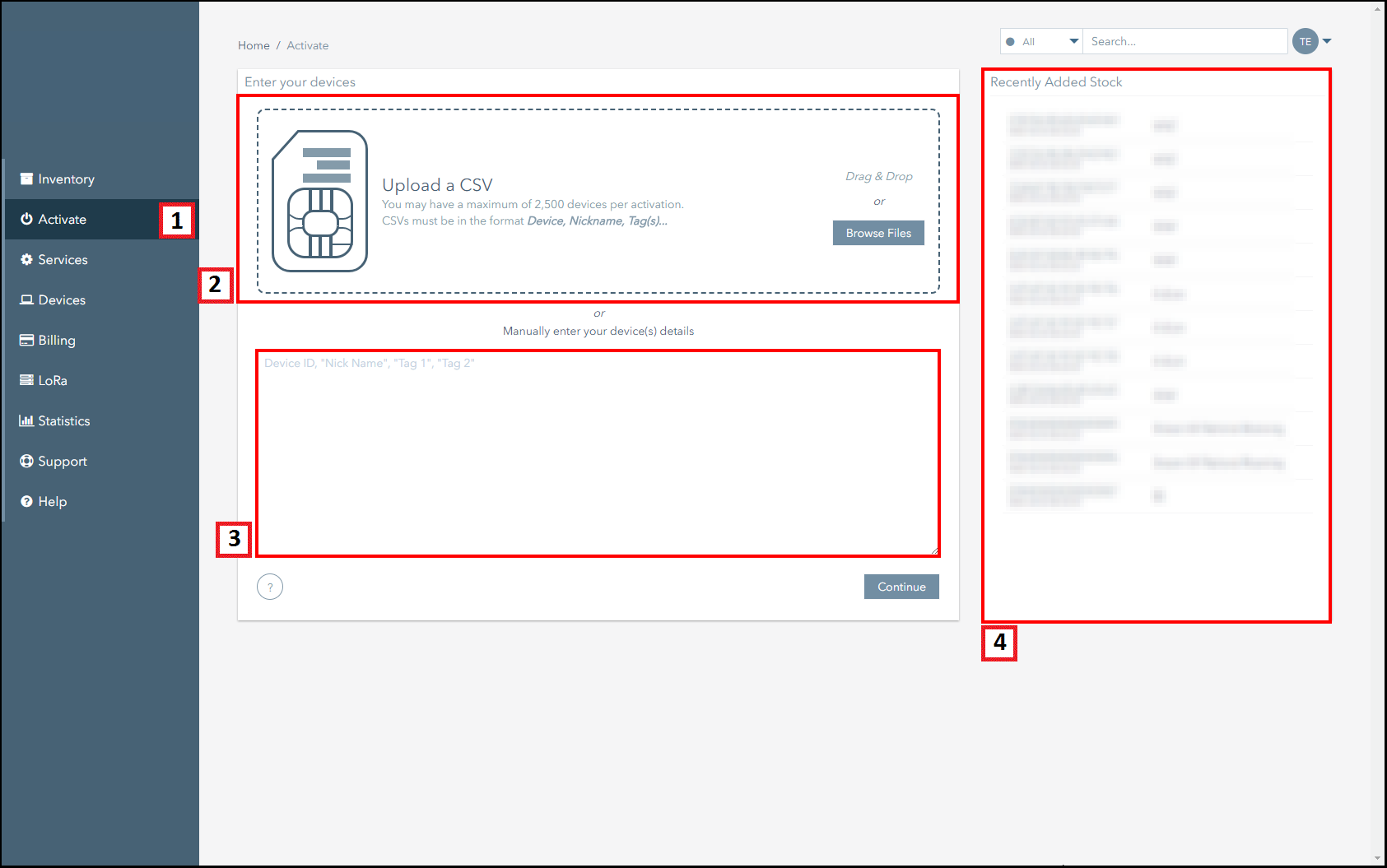Subscriber Activations
The Activate section allows you to activate subscribers individually or in bulk.
This section:
- Provides navigation information about the Activate section.
- Highlights the key actions that can be performed using the Activate section.
Navigation
The following screenshot displays the Activate Overview Page and highlights the key actions that can be conducted in this section.
| Number | Description |
|---|---|
| 1 | Click on the Activate icon to access this page. |
| 2. | This section allows you to perform activations by uploading a CSV file to the platform. |
| 3. | This section allows you to perform activations by pasting subscriber information into the text box. |
| 4. | This section displays the subscribers that have recently been added to your inventory. Click on any of the subscribers in this panel to add it to the list of activations. |
On This Page
Pelion
Ground and First Floor
St. Vincent Plaza
319 St. Vincent Street
Glasgow, G2 5LD
Ground and First Floor
St. Vincent Plaza
319 St. Vincent Street
Glasgow, G2 5LD