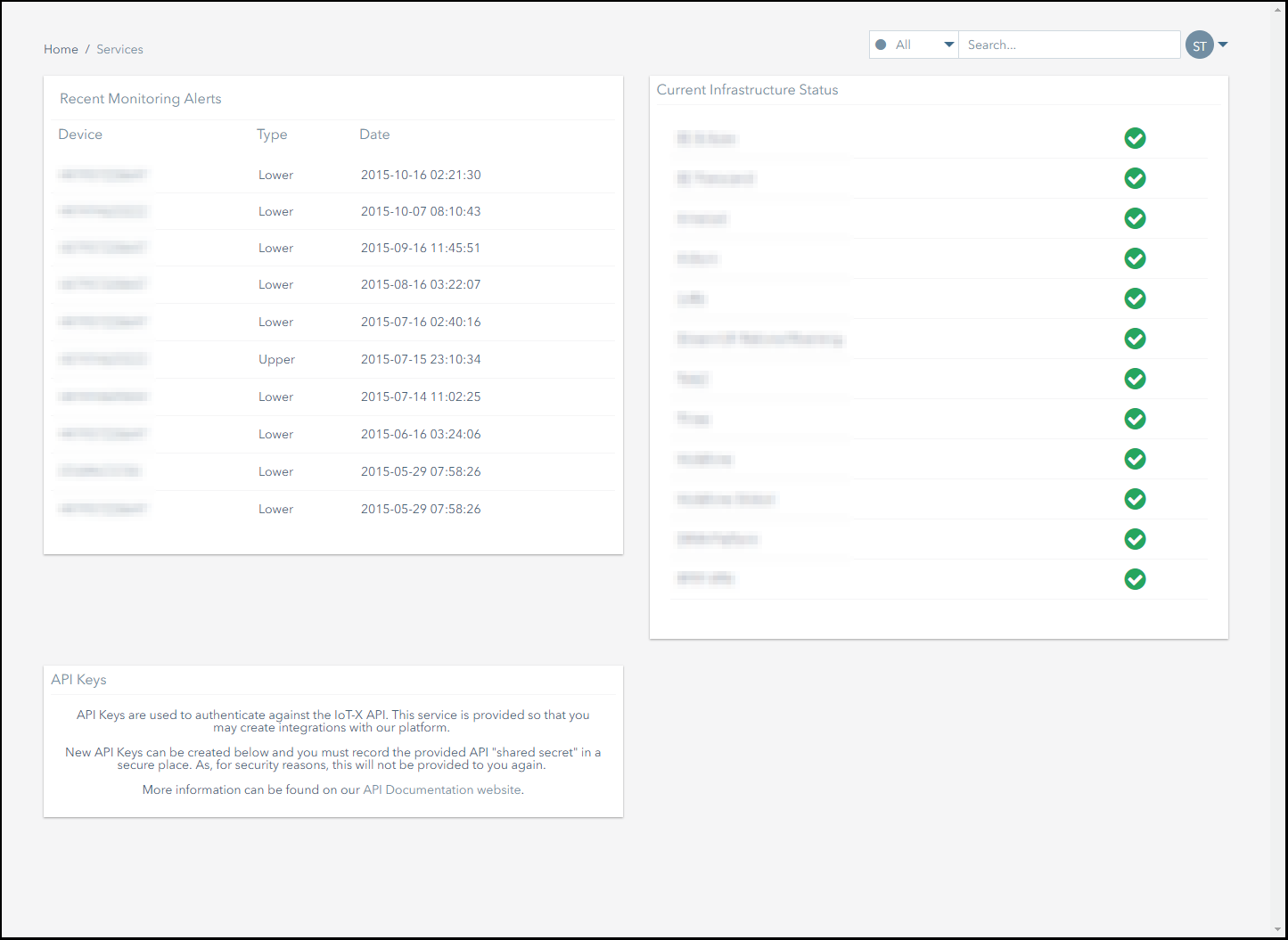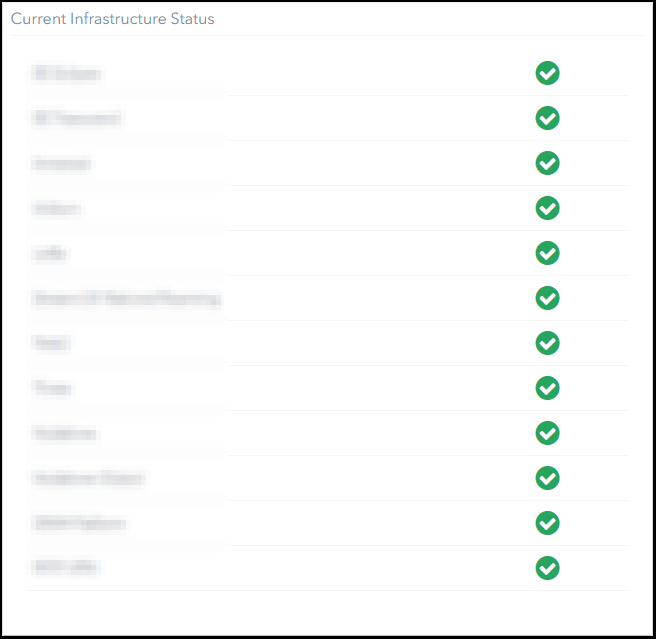Viewing the Status of Network Services
The Services Overview Page displays the status of the network services associated with your account.
To view the status of the network services that are associated with the account:
- Navigate to the Services page.
- Refer to the Current Infrastructure Status panel.
The Current Infrastructure Status panel displays the status of the technical services that are associated with your account. If a service is disrupted, this page is automatically updated to reflect the status change. In addition, customers who use the affected service are notified by email.
Pelion
Ground and First Floor
St. Vincent Plaza
319 St. Vincent Street
Glasgow, G2 5LD
Ground and First Floor
St. Vincent Plaza
319 St. Vincent Street
Glasgow, G2 5LD