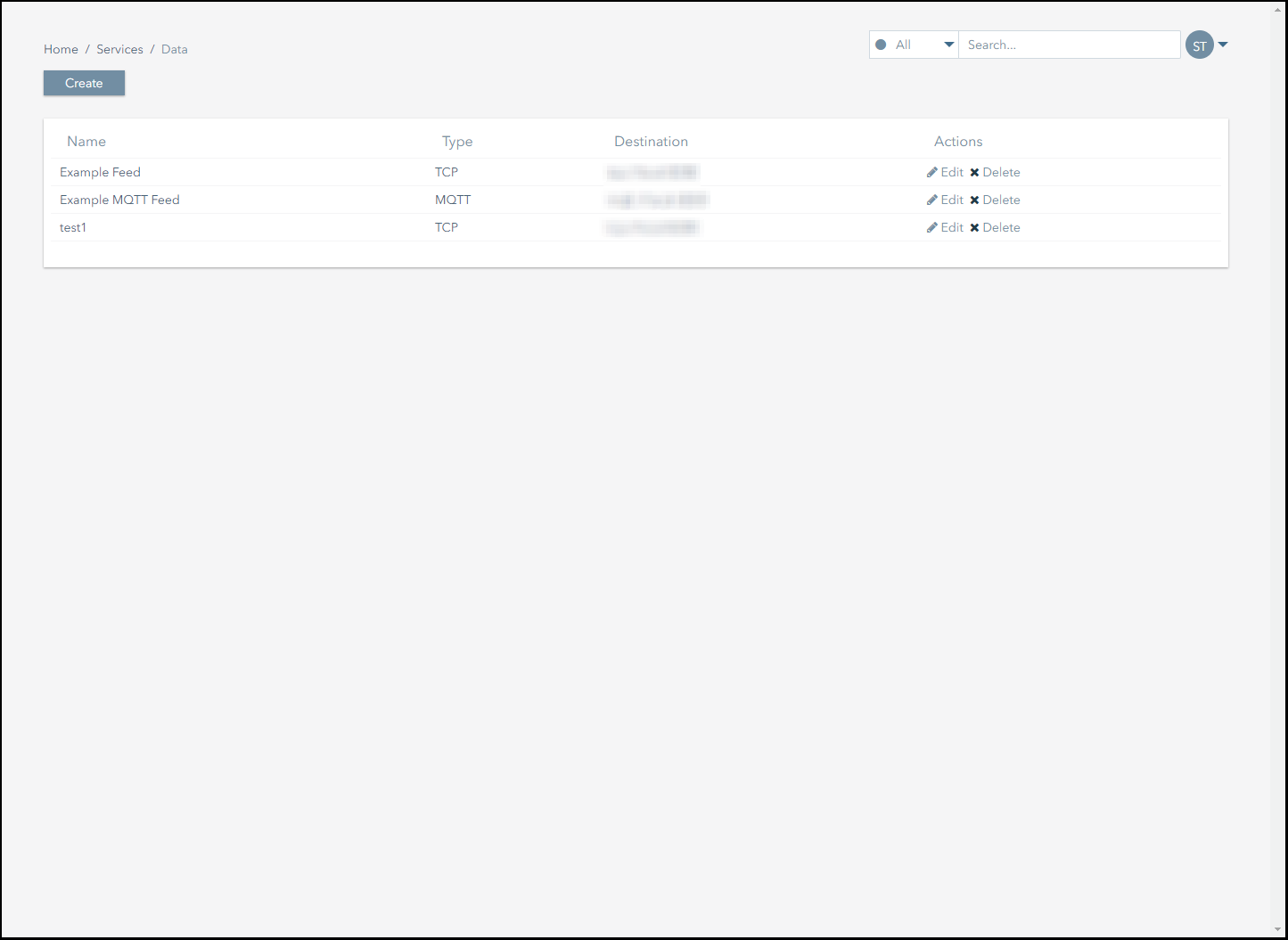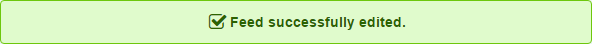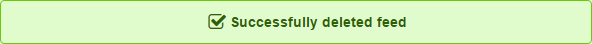Managing Data Routing Feeds
This section explains how to:
- Edit a data routing feed.
- Delete a data routing feed.
Editing a Data Routing Feed
To edit a data feed:
- Navigate to the Services>Data Routing page.
- Click on the feed you want to edit.
- Click on the Edit button.
- Edit the details as required.
- Click on the Save button to complete the process.
- If the details have been edited successfully, a message like this will appear on screen:
Deleting a Data Routing Feed
To delete a data feed:
- Navigate to the Services>Data Routing page.
- Click on the Delete button for the feed you want to remove.
- Click on the Confirm button to complete the process.
- If the data feed was deleted successfully, a message like this will appear on screen:
On This Page
Pelion
Ground and First Floor
St. Vincent Plaza
319 St. Vincent Street
Glasgow, G2 5LD
Ground and First Floor
St. Vincent Plaza
319 St. Vincent Street
Glasgow, G2 5LD