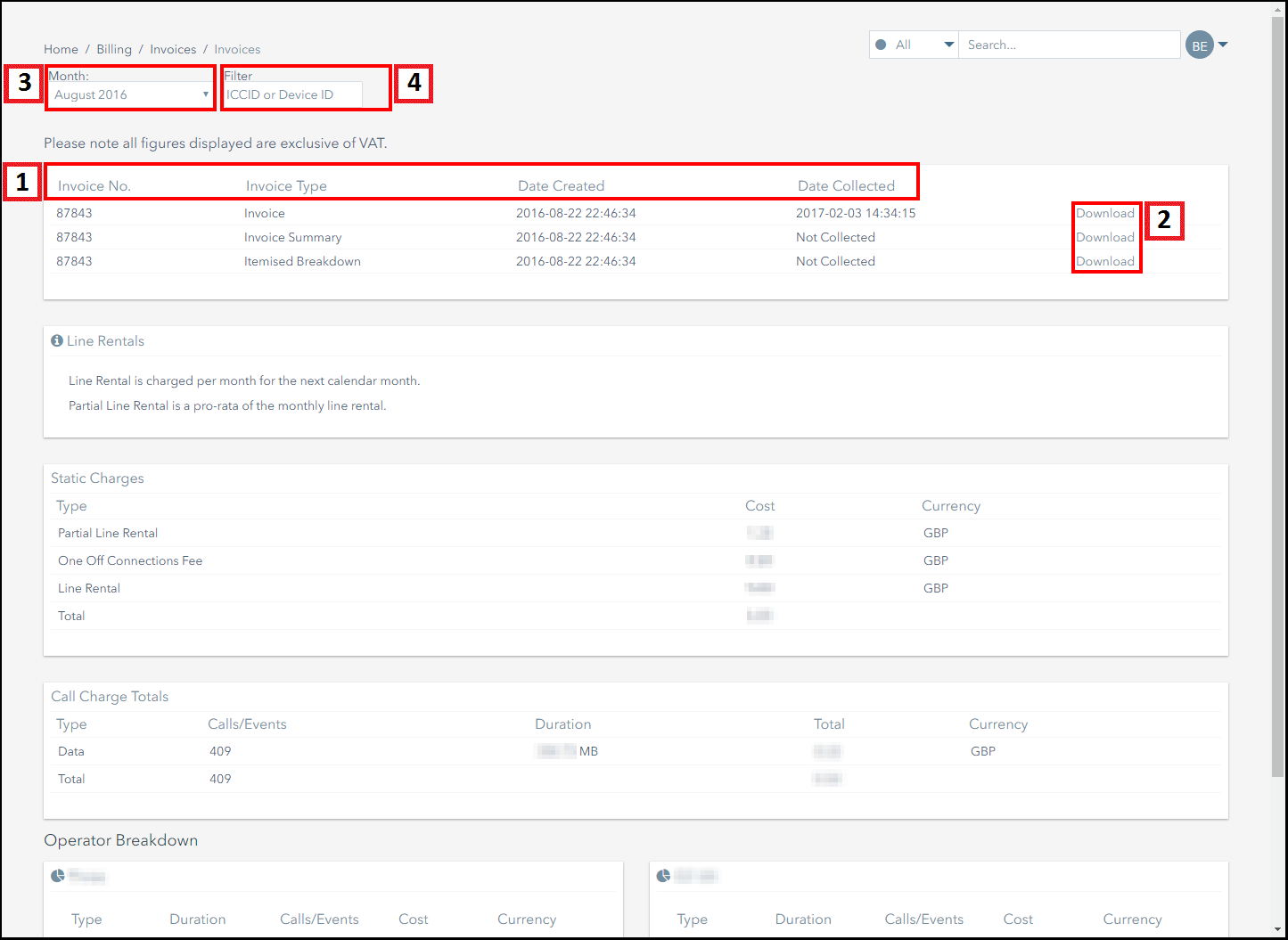Downloading Invoices
This section explains:
- The types of invoice files that are available.
- How to download invoice files.
Available Invoice Files
The invoice file types that are available to download include:
- Invoices - this is a front page invoice that provides an overview of the total amount due, the credit terms and payment terms. It is provided in PDF format.
- Invoice Summaries - this is a summary of the charges on your invoice, broken down per subscriber. It is provided in PDF format.
- Itemised Breakdowns - this report details the billing record for each subscriber on your account. It is provided as a ZIP file.
Downloading Invoice Files
The following screenshot displays the Invoices page and highlights the key actions that can be conducted using this page.
You can view this page by navigating to: Billing>Invoices.
| Number | Description |
|---|---|
| 1. | This table lists the invoice files that are available to download. The columns are broken down as follows:
|
| 2. | Download the invoice file by clicking on the Download link. |
| 3. | Use the drop-down menu to search for previous invoices. Click on the menu and select the month and year you want to view invoice information for. Invoices are stored for the lifetime of the account and retained for a minimum of six years after the account is closed. |
| 4. | Use the filter box to search for a specific subscriber's invoice files. Enter a subscriber's Device ID, ICCID or MSISDN in this box and press return to view the subscriber's invoice files for the selected period. |
On This Page
Pelion
Ground and First Floor
St. Vincent Plaza
319 St. Vincent Street
Glasgow, G2 5LD
Ground and First Floor
St. Vincent Plaza
319 St. Vincent Street
Glasgow, G2 5LD