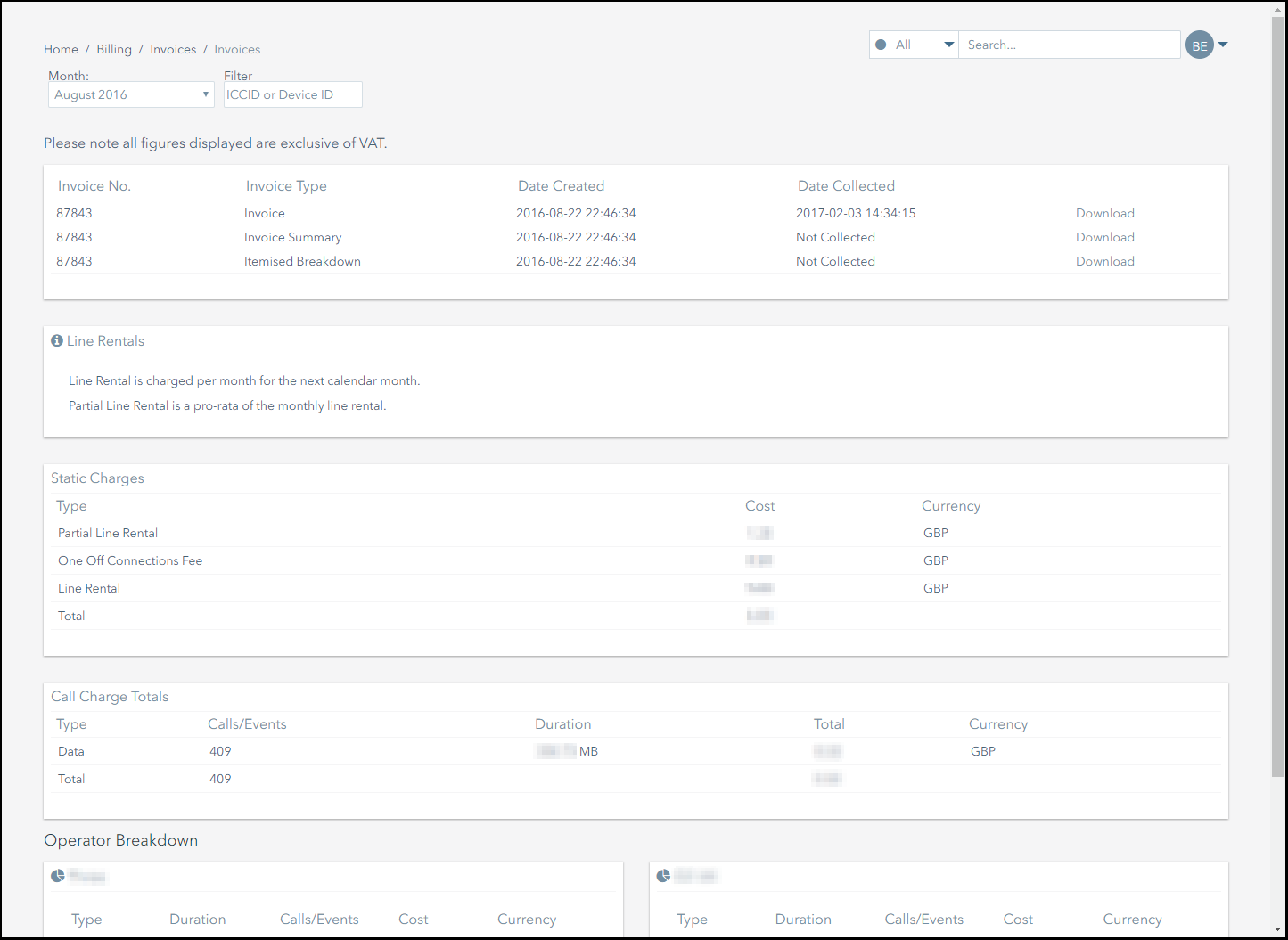How Do I Download Invoices?
Invoices can be downloaded from the Billing>Invoices section of Connectivity Management.
To download an invoice:
- Navigate to the Billing>Invoices section of Connectivity Management.
- Select the date that you want to download an invoice for from the Month drop-down menu.
- Click on the Download button for the invoice file you want to download.
Pelion
Ground and First Floor
St. Vincent Plaza
319 St. Vincent Street
Glasgow, G2 5LD
Ground and First Floor
St. Vincent Plaza
319 St. Vincent Street
Glasgow, G2 5LD