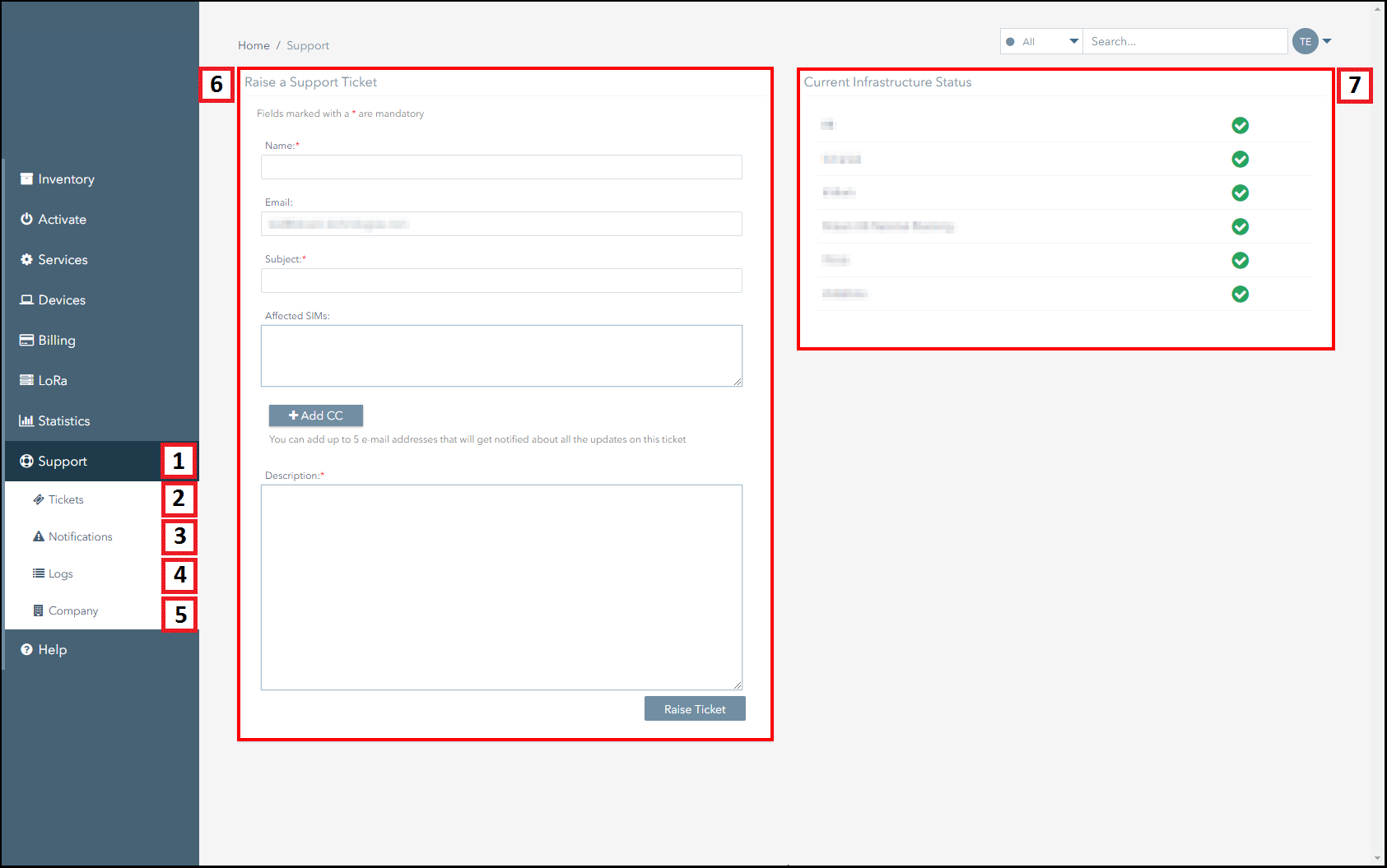Support
The Support section is used to:
- Raise support tickets.
- Identify any known issues with your current service.
- View logging information.
- Raise a request to change your organisation's contact details.
This section:
- Provides navigation information about the Support section.
- Highlights the key actions that can be performed using the Support section.
Navigation
The following screenshot displays the Support Overview Page and highlights the key actions that can be conducted in this section.
| Number | Description |
|---|---|
| 1. | Click on the Support icon to access this page. |
| 2. | Click on the Tickets icon to view the page for raising support tickets. Using this page, you can:
|
| 3. | Click on the Notifications icon to visit the Connectivity Management status page. This page displays the service and status notifications. |
| 4. | Click on the Logs icon to view the logging information page. Using this page, you can:
|
| 5. | Click on the Company icon to view the company information page. Using this page, you can:
|
| 6. | This section allows you to raise a support ticket. Complete the form and click on the Raise Ticket button to raise a ticket. |
| 7. | This section displays information relating to the services on the account. |
On This Page
Pelion
Ground and First Floor
St. Vincent Plaza
319 St. Vincent Street
Glasgow, G2 5LD
Ground and First Floor
St. Vincent Plaza
319 St. Vincent Street
Glasgow, G2 5LD