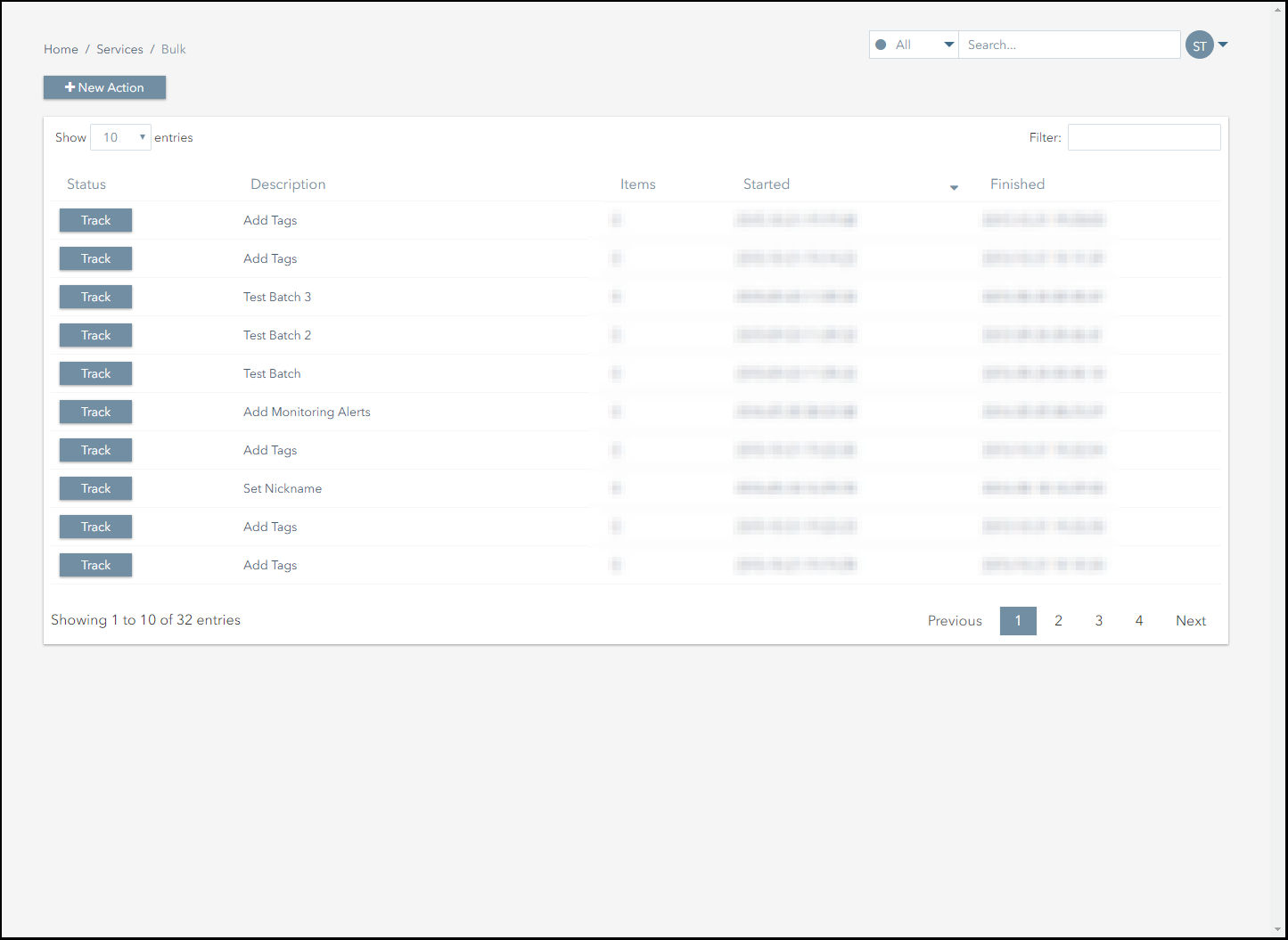Performing Bulk Actions
The following screenshot displays the Bulk Actions page.
This section:
- Outlines the types of actions that can be performed in bulk.
- Explains how to perform bulk actions.
- Explains how to view the status of bulk actions.
Bulk Actions
The following actions can be performed in bulk:
- Adding monitoring alerts.
- Adding tags to subscribers.
- Adding text metadata to subscribers.
- Changing the Pelion Global Roaming profile.
- Moving subscribers between groups.
- Setting subscriber nicknames.
Performing Bulk Actions
To perform a bulk action:
- Create a CSV file that matches the format for the action you are performing.
For help with CSV formatting, please refer to the examples provided on the Bulk Actions form. - Navigate to the Services>Bulk Actions page.
- Click on the New Action button.
- Select the type of bulk action you want to perform from the Bulk Actions drop-down menu.
- Upload the CSV file directly to the platform:
- Click on the Choose File button.
- Select the file you want to upload.
- Alternatively, copy and paste the contents of the CSV file into the text box.
- Click on the Submit button to start the bulk action.
Viewing the Status of Bulk Actions
To view the status of bulk actions:
- Navigate to the Services>Bulk Actions page.
- Click on the action you want to view.
- If the action is complete, you can view a detailed list of the subscribers that were affected or any errors that caused the action to fail, in the Batch Items table.
- If the action is ongoing, click on the Track button to review its progress.
On This Page
Pelion
Ground and First Floor
St. Vincent Plaza
319 St. Vincent Street
Glasgow, G2 5LD
Ground and First Floor
St. Vincent Plaza
319 St. Vincent Street
Glasgow, G2 5LD