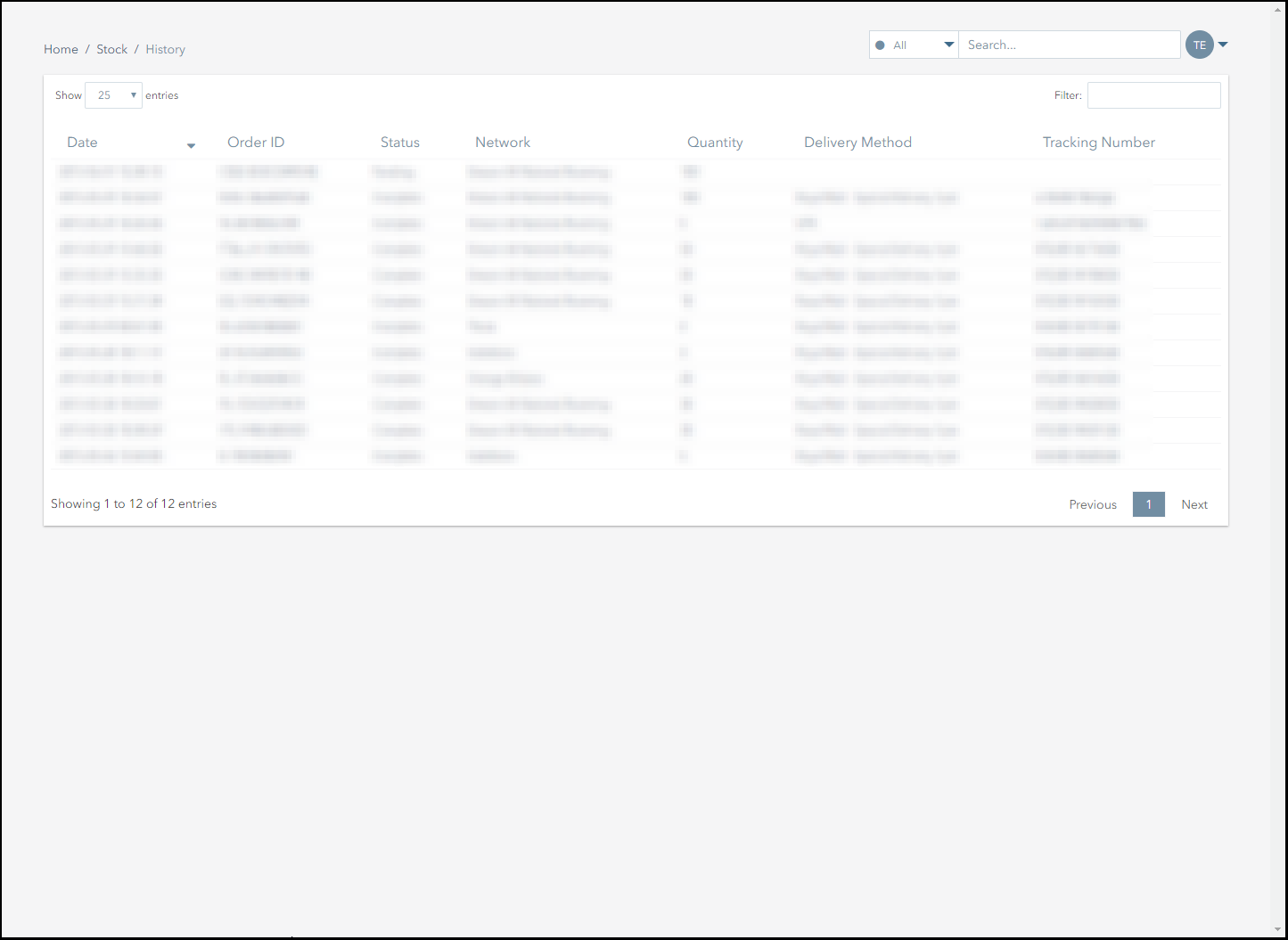Viewing the Order History
This section explains how to view the stock order history for the account.
To view the account order history:
- Navigate to the Inventory>Order History page.
From this page you can:
- Sort the results table by table heading, if required.
- Search for specific orders by entering the Order ID or Tracking Number in to the filter box, if required.
Pelion
Ground and First Floor
St. Vincent Plaza
319 St. Vincent Street
Glasgow, G2 5LD
Ground and First Floor
St. Vincent Plaza
319 St. Vincent Street
Glasgow, G2 5LD