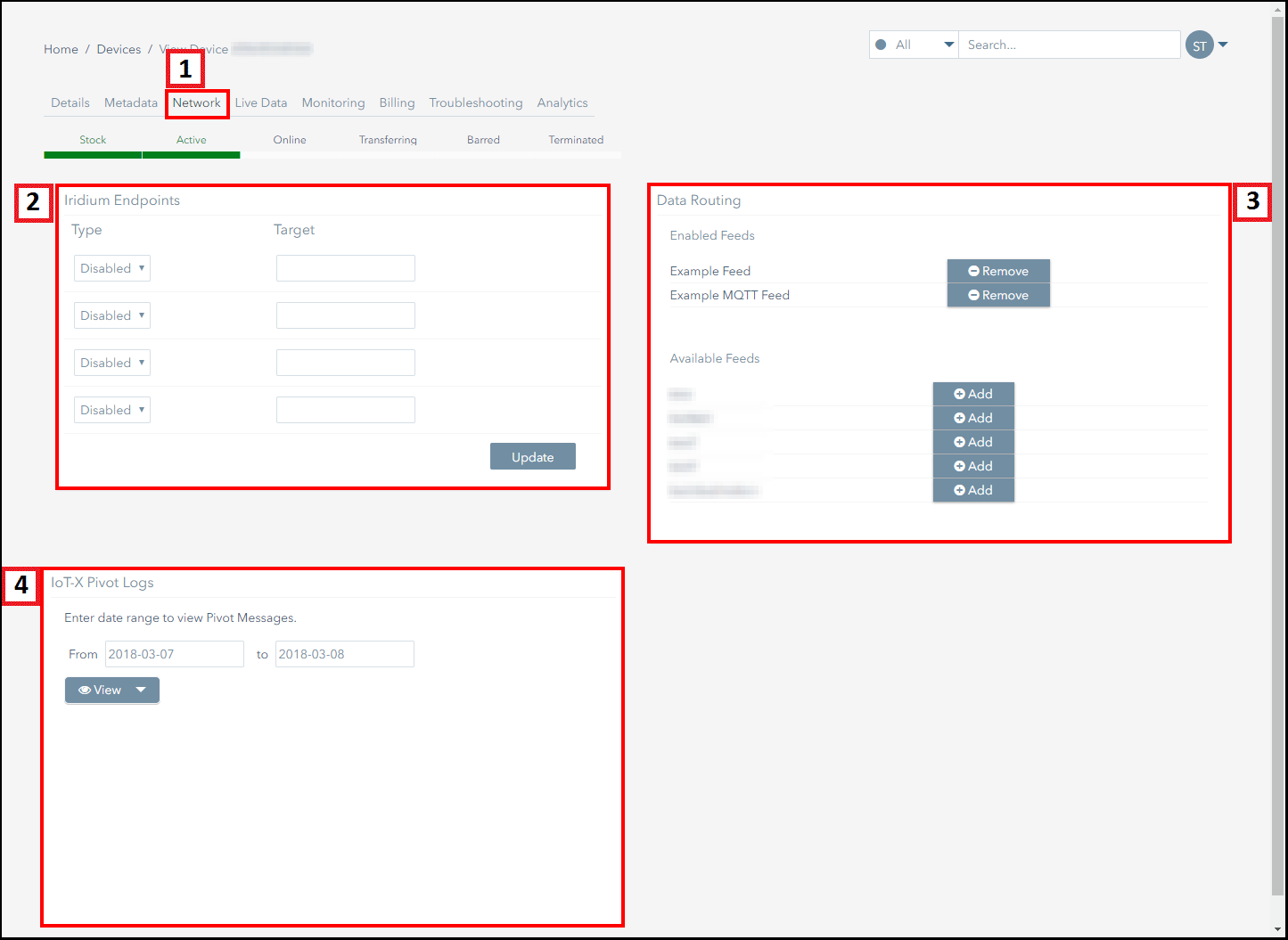Satellite Network Tab
The Network tab allows you to view the data usage and logging information relating to an individual subscriber and manage Iridium data routing endpoints.
This section:
- Provides navigation information about the Network tab.
- Highlights the key actions that can be performed using the Network tab.
Navigation
The following screenshot displays the Network tab of a subscriber's management page and outlines the key actions that can be completed using this section.
| Number | Description |
|---|---|
| 1. | Click on the Network tab to access this section. |
| 2. | This panel allows you to manage data routing endpoints for Iridium subscribers. Setting up an endpoint for Iridium subscribers allows you to direct messages received by the device to an email or IP address. Messages that are forwarded via an Iridium endpoint are sent to their destination using the Iridium network. |
| 3. | This panel allows you to view the data routing feeds that are available for the subscriber and enable and disable feeds. Messages that are forwarded via a data routing feed are sent to their destination using Connectivity Management's network. |
| 4. | This panel allows you to view or download Pivot logs for the subscriber. Logs are available to view in Connectivity Management, or they can be downloaded as an Excel, CSV or JSON file. |
Ground and First Floor
St. Vincent Plaza
319 St. Vincent Street
Glasgow, G2 5LD