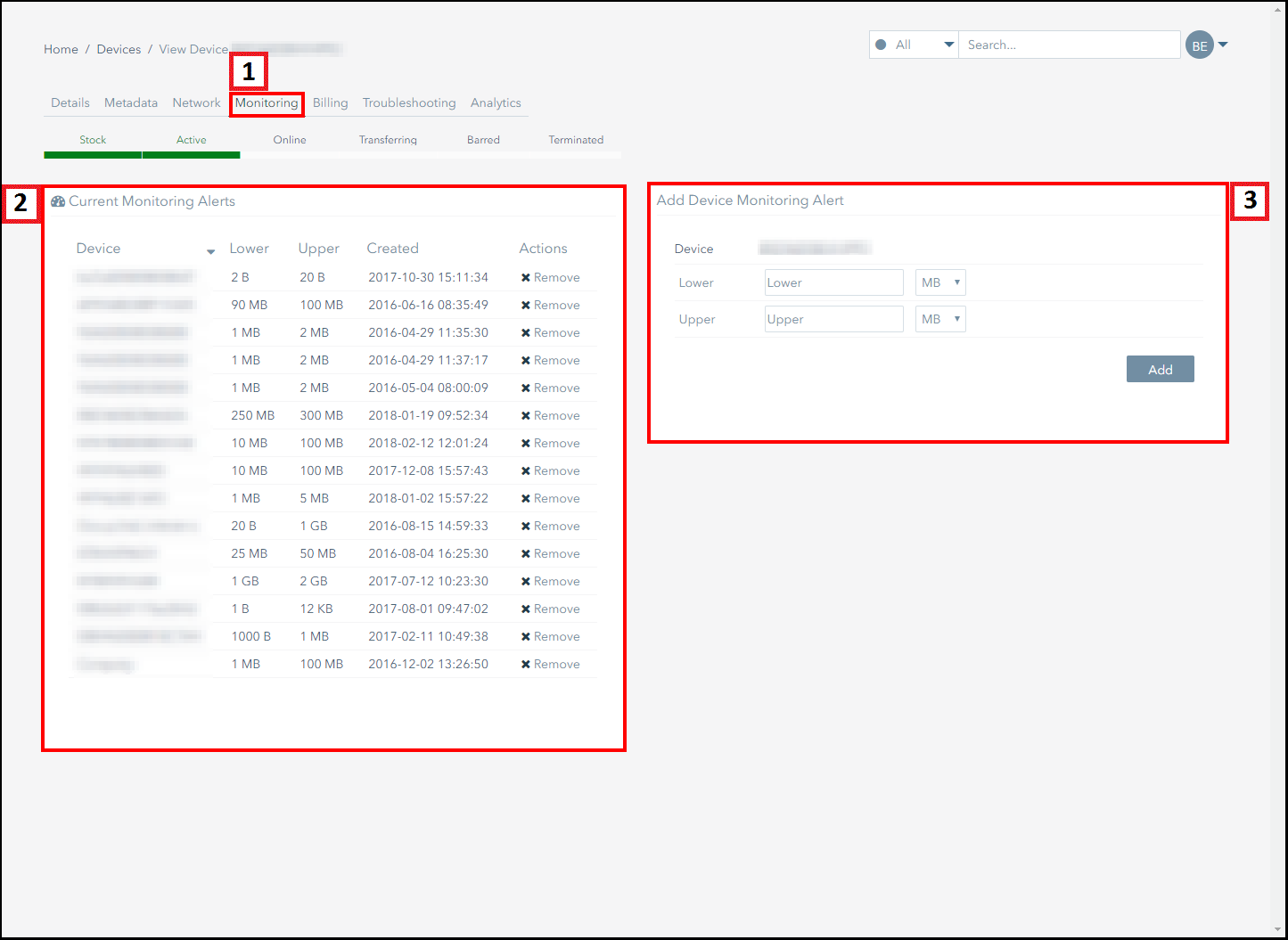Satellite Monitoring Tab
The Monitoring tab allows you to set up and manage monitoring alerts for an individual subscriber.
This section:
- Provides navigation information about the Monitoring tab.
- Highlights the key actions that can be performed using the Monitoring tab.
Navigation
The following screenshot displays the Monitoring tab of a subscriber's management page and outlines the key actions that can be conducted using this section.
| Number | Description |
|---|---|
| 1. | Click on the Monitoring tab to access this section. |
| 2. | If any monitoring alerts have been set up for the subscriber, the Current Monitoring Alerts panel displays the details of the alert. The columns in this table include:
|
| 3. | The Add Device Monitoring Alert panel allows you to create a monitoring alert for the subscriber you are viewing. |
On This Page
Pelion
Ground and First Floor
St. Vincent Plaza
319 St. Vincent Street
Glasgow, G2 5LD
Ground and First Floor
St. Vincent Plaza
319 St. Vincent Street
Glasgow, G2 5LD