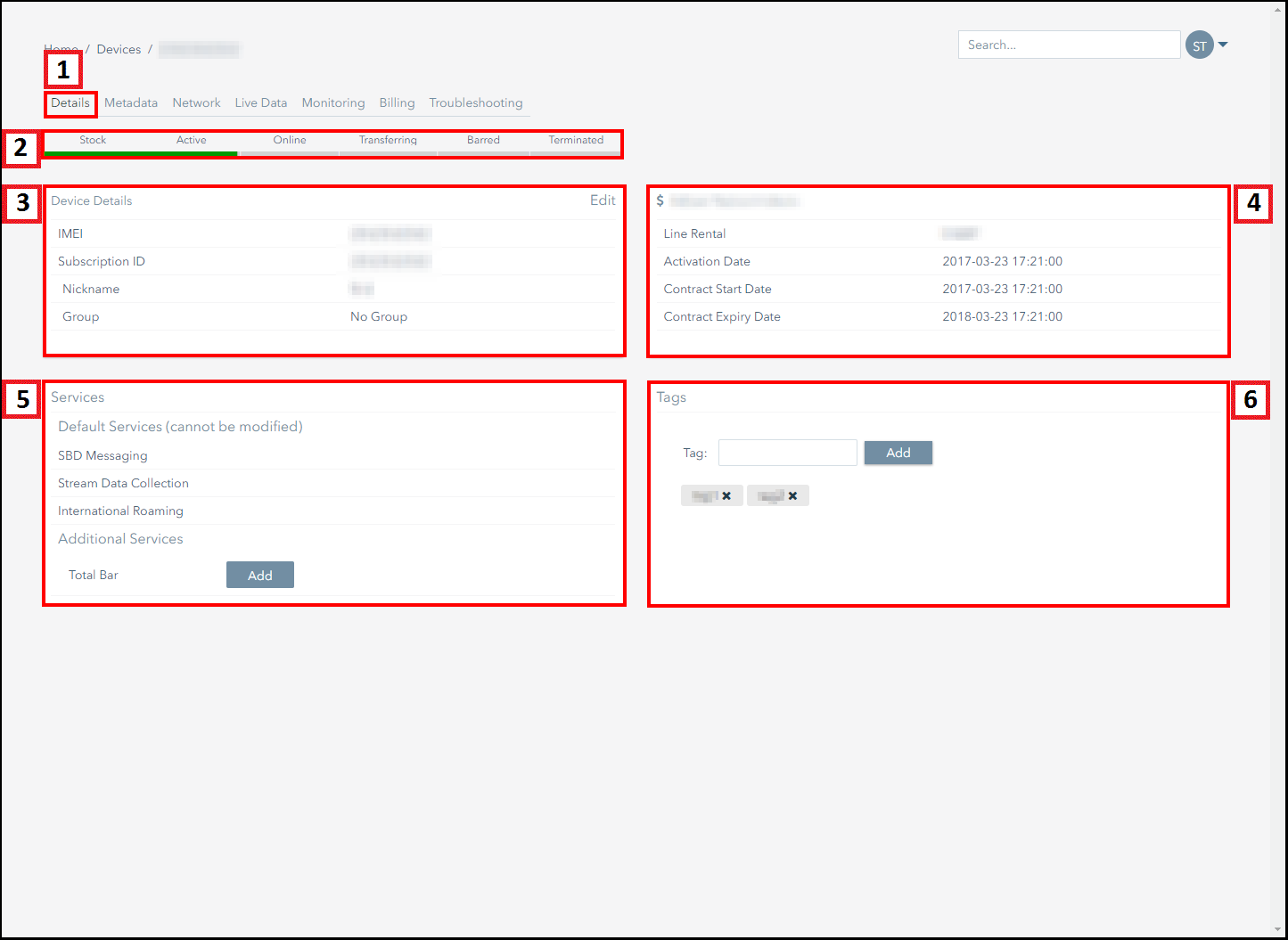Satellite Details Tab
The Details tab allows you to view and edit key information relating to an individual subscriber.
This section:
- Provides navigation information about the Details tab.
- Highlights the key actions that can be performed using the Details tab.
Navigation
The following screenshot displays the Details tab of a subscriber's management page and outlines the key actions that can be conducted using this section.
| Number | Description |
|---|---|
| 1. | Click on the Details tab to access this section. |
| 2. | This bar indicates the subscriber's current status. Refer to the topic User Guide for more information about what each status means. |
| 3. | The Device Details panel displays information relating to the subscriber's:
|
| 4. | The Tariff panel displays information relating to the tariff that the subscriber is associated with. The information displayed includes:
|
| 5. | The Services panel displays the default and additional services associated with the subscriber. The additional services that are available vary depending on the services that the customer has signed up for and the tariff that the subscriber is provisioned on. Note that adding or removing additional services can impact on the subscriber's functionality and may also incur additional fees. Please contact support if you have any enquiries regarding the additional service available on your account. |
| 6. | The Tags panel displays the tags that have been assigned to the subscriber and enables you to add and remove tags. |
Ground and First Floor
St. Vincent Plaza
319 St. Vincent Street
Glasgow, G2 5LD