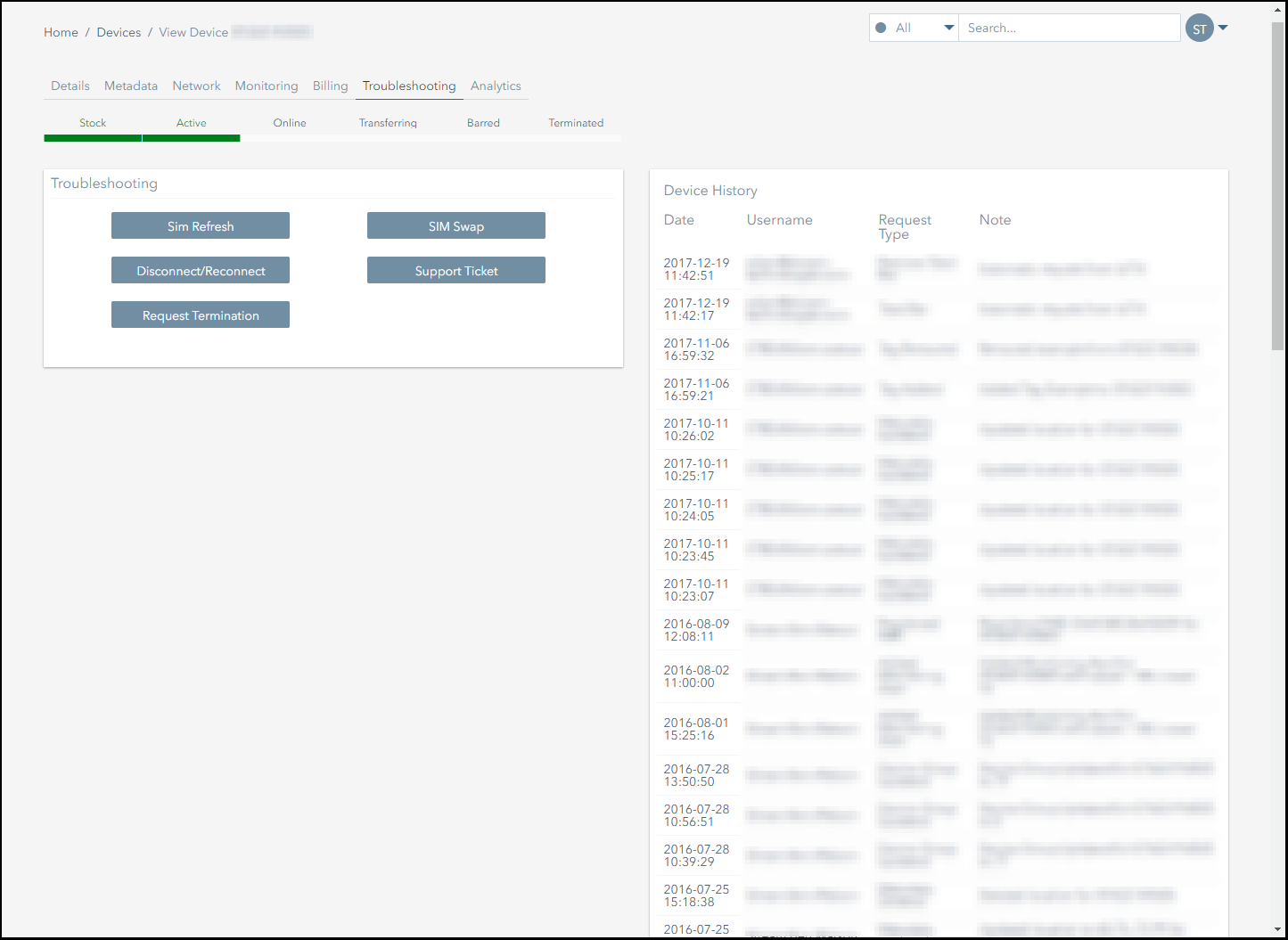Viewing a Cellular Subscriber's Troubleshooting History
The Troubleshooting tab's Device History panel displays every troubleshooting request relating to the subscriber.
This section explains:
- How to view a subscriber's troubleshooting history.
- The information that is displayed in this panel.
Viewing a Subscriber's Troubleshooting History
To view a subscriber's troubleshooting history:
- Navigate to the subscriber management page for the subscriber for which you want to view troubleshooting information.
This can be achieved by using the Search Bar, for example. - Click on the Troubleshooting tab.
- Refer to the Device History panel.
This panel displays a summary of the troubleshooting actions that have been performed on the subscriber.
Device History Panel
The following screenshot displays the Device History panel and highlights the information that this panel displays.
The columns are broken down as follows:
| Column | Information |
|---|---|
| Date | This column lists the date and time at which the event occurred. |
| Username | This column lists the username of the user who triggered the event. |
| Request Type | This column lists the type of provisioning request that was made. Events such as activations, disconnections and terminations are listed. |
| Note | This column provides more detailed information about the event. For example, if a subscriber's nickname has been updated, this column lists the subscriber's new nickname. |
On This Page
Pelion
Ground and First Floor
St. Vincent Plaza
319 St. Vincent Street
Glasgow, G2 5LD
Ground and First Floor
St. Vincent Plaza
319 St. Vincent Street
Glasgow, G2 5LD