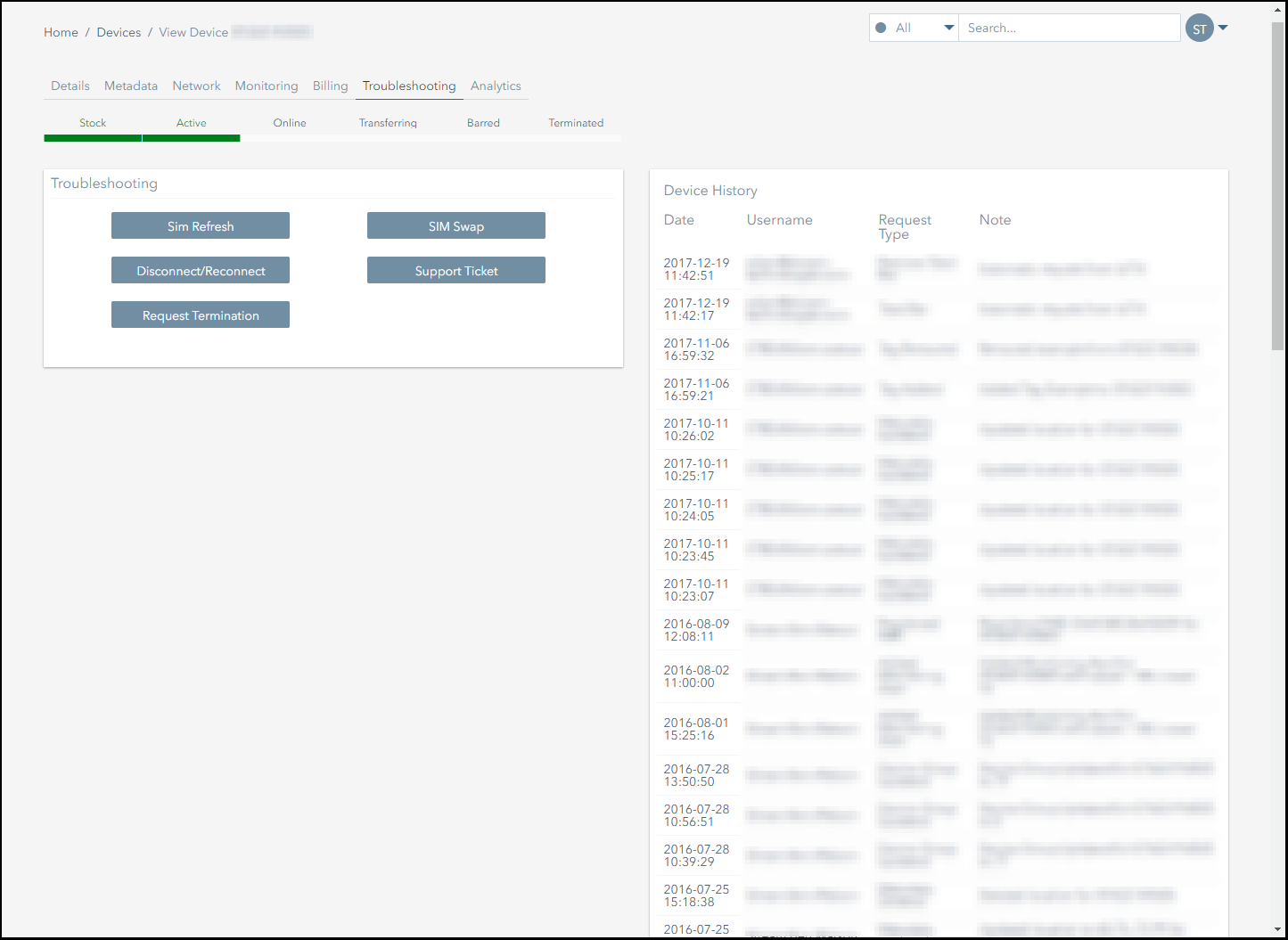Performing a SIM Refresh
This section explains:
- What a SIM refresh is.
- How to perform a SIM refresh.
What Is a SIM Refresh?
Performing a SIM refresh sends an update to the subscriber's device instructing it to refresh the services on the SIM. You may wish to perform this action if the subscriber's device is not functioning as anticipated, for example, if it is experiencing connectivity issues.
Performing a SIM Refresh
To perform a SIM refresh:
- Navigate to the subscriber management page for the subscriber you want to refresh.
This can be achieved by using the Search Bar, for example. - Click on the Troubleshooting tab.
- Click on the SIM Refresh button to complete the process.
On This Page
Pelion
Ground and First Floor
St. Vincent Plaza
319 St. Vincent Street
Glasgow, G2 5LD
Ground and First Floor
St. Vincent Plaza
319 St. Vincent Street
Glasgow, G2 5LD