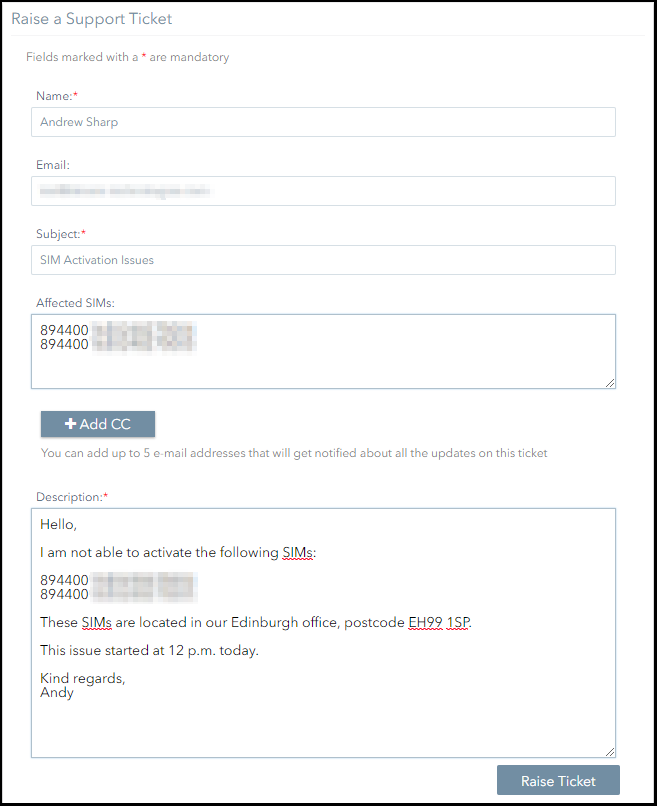How Do I Contact the Support Team?
You contact the Support Team by raising a ticket in Connectivity Management or over the phone.
This section explains:
- How to raise a support ticket.
- The type of information to include in a support ticket.
- How to contact the Support Team by phone.
Raising a Ticket
To raise a support ticket:
- Log in to Connectivity Management.
- Click on the Support icon.
- Complete the Raise a Support Ticket form.
- To help the Support Team resolve your problem quickly, please provide as much information as possible.
Helpful information includes:- A brief description of the issue.
- The unique identifiers of any affected subscribers.
- The date and time at which the issue started.
- Location information, such as a postcode or ZIP code, for any affected subscribers.
- Logging information.
- Error codes.
- Click on the Raise Ticket button.
Example Support Ticket
This is an example the information to provide in your ticket.
Support Team Phone Number
To contact the Support Team by phone, please call: +44 (0)844 800 8520.
On This Page
Pelion
Ground and First Floor
St. Vincent Plaza
319 St. Vincent Street
Glasgow, G2 5LD
Ground and First Floor
St. Vincent Plaza
319 St. Vincent Street
Glasgow, G2 5LD