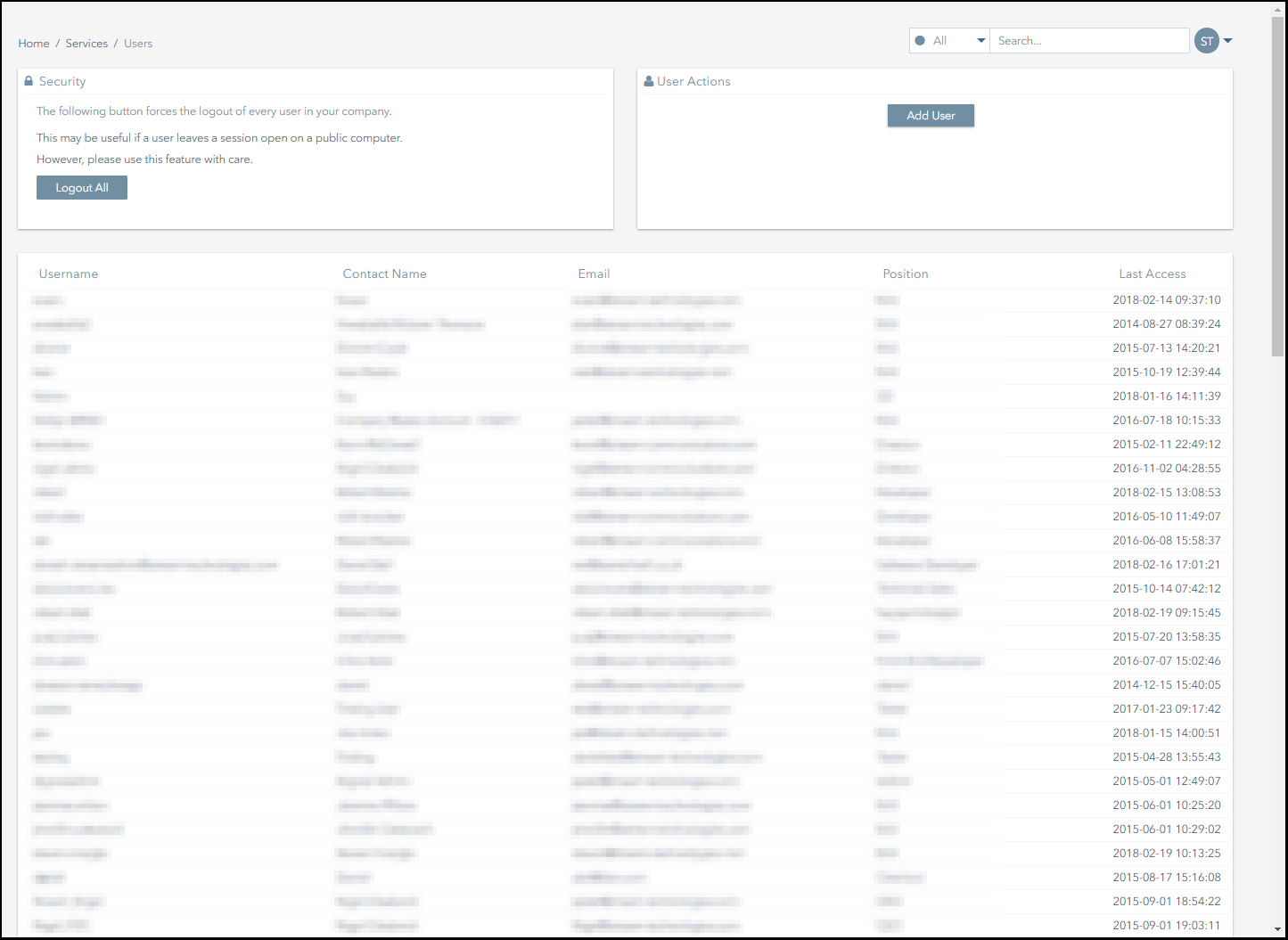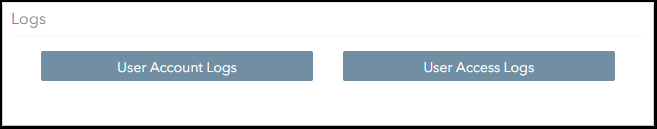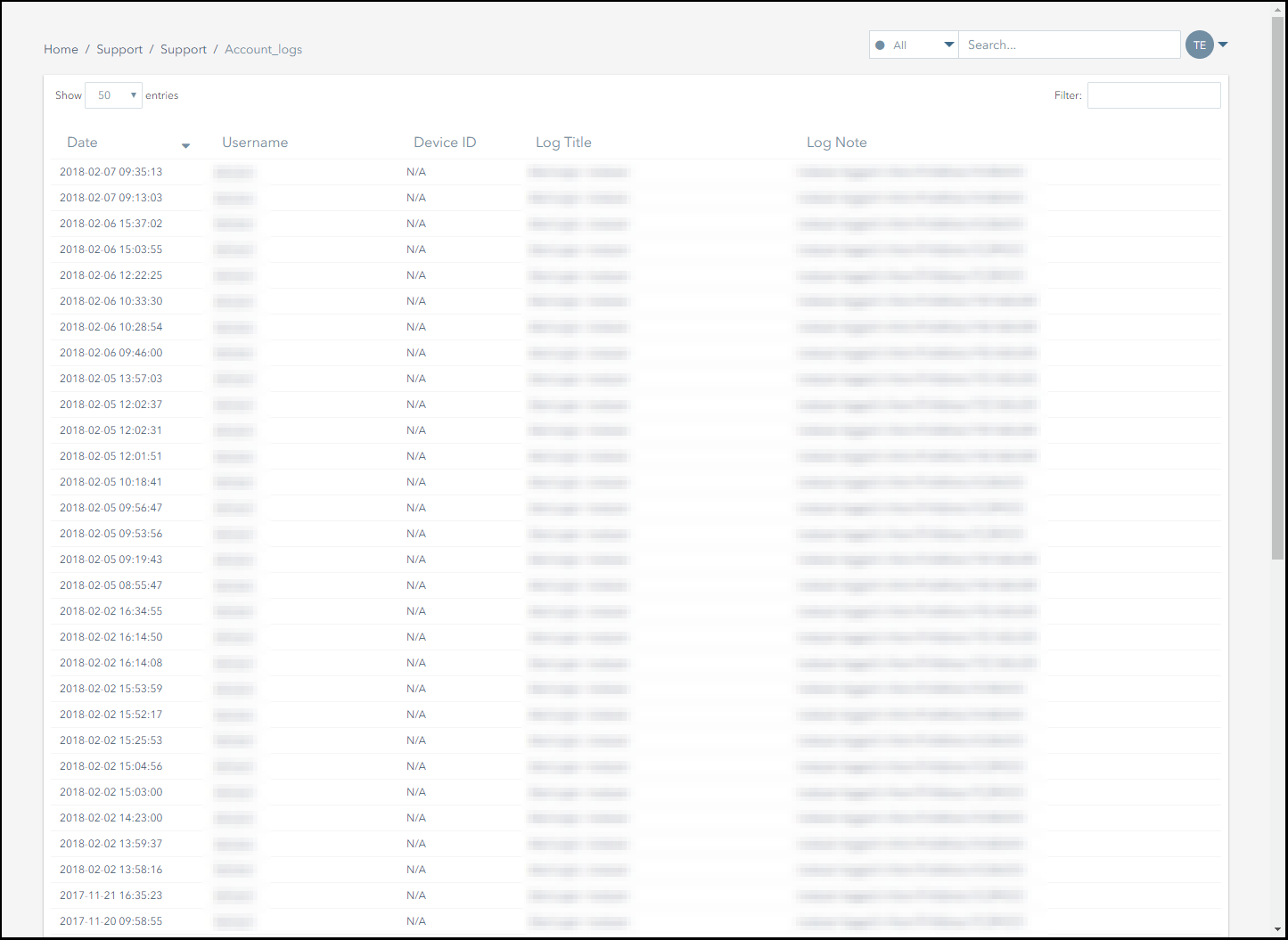How Do I View User Logs?
User logs can be viewed using Connectivity Management's Services section or the Support section.
This section explains how to:
- View user logging information using the Services section.
- View user logging information using the Support section.
Viewing User Logs from the Services Section
To view user logging information from the Services section:
- Navigate to the Services>Users page.
- Click on the user that you want to view logging information for.
- In the Logs panel, click on either the User Accounts Logs or User Access Logs button.
User Account Logs includes information such as:- A record of the activations, bars or terminations made by the user.
- A record of the stock orders made by the user.
- A record of the user's logins, including the IP address from which the user logged in.
- The time and date at which the login attempt was made.
- Whether or not the user logged in successfully.
- The IP address from which the user logged in.
Viewing User Logs from the Support Section
To view user logging information from the Support section:
- Navigate to the Support>Logs page.
This page displays a complete record of all of the logging information across the entire account.
It includes information such as:- A record of all user login attempts, including the IP address from which the user logged in.
- A record of all activations, including the user who initiated the request and the date and time at which the activation occurred.
- A record of all inventory orders, including the user who initiated the order, the inventory that was ordered and the date and time at which the order was placed.
- The Filter text box can be used to narrow down the search results.
For example, to search for all of the logging information associated with a specific user, enter their username in the filter and press the Return key.
On This Page
Pelion
Ground and First Floor
St. Vincent Plaza
319 St. Vincent Street
Glasgow, G2 5LD
Ground and First Floor
St. Vincent Plaza
319 St. Vincent Street
Glasgow, G2 5LD